Using a Microsoft account with Windows 11 is the best way to access all of its features, including Microsoft Copilot, OneDrive, and more. But some people just don’t want to use a Microsoft Account and have all of their data connected to the cloud, and that’s fine. If you’re one of those people, or if you just plan to give the PC you’re setting up to a friend, you can follow a few simple steps to use a local account instead.
How to set up a local account on Windows 11
You used to be able to use a command in Window’s Command Prompt, but Microsoft seems to have patched that trick out in recent updates. As such, the easiest method to bypass the Microsoft Account requirement is to follow these steps:
Set up Windows 11 like you normally would. However, when you get to the Unlock your Microsoft Experience section, choose Sign In and then enter in a fake email. This can be anything, but try to go for something that isn’t likely to be a real email, as you don’t want to trigger any account safety features on anyone’s actual Microsoft Account.
Choose Next and then enter in a fake password before selecting Sign In. Give it a few moments, and then the setup should send you to a screen that says Oops, something went wrong. Clicking Next here will take you to a new screen that asks Who’s going to use this device? Input your preferred name, and then click Next. Now enter in a password and let Microsoft continue setting up Windows 11.
The important thing to remember here is that Microsoft could patch this method at any point. It’s possible you could one day have to turn your local account into an online account. If that happens, you can easily do that from Settings > “Your profile name” > Your Info > Sign in with an online account and then follow the steps that appear on the screen.
What features do I miss out on when I use a local account?
One of the key reasons that Microsoft tries to get you to sign up for an online account is because of all the various features it offers. Now, I’m not going to go on a tirade about how these features tie into privacy standards, because like any online account, these features are intended to collect some data for you to help Microsoft in some way—whether that’s ads, training up Copilot, or just improving the features overall.
That being said, here’s a list of some really key Windows 11 features that you’ll miss out on if you don’t sign up for an online account:
- Copilot access
- OneDrive syncing
- The Microsoft Store (tons of apps you can download)
- Restoring Windows from backups saved to OneDrive
- Personalization syncing
Whether these features matter to you or not is completely up to you. But, if you want to get the most out of Windows 11 and all the things Microsoft is adding to it, you’ll probably want to sign up for an online account instead.
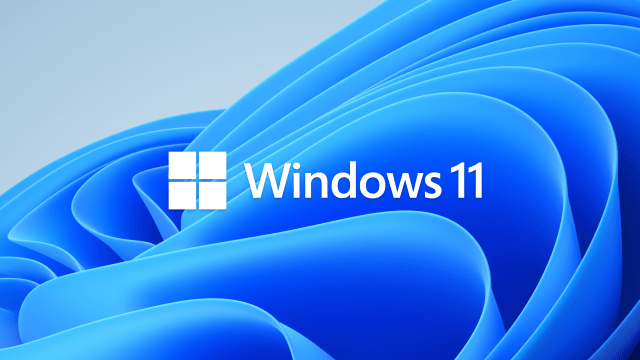
Leave a Reply
You must be logged in to post a comment.